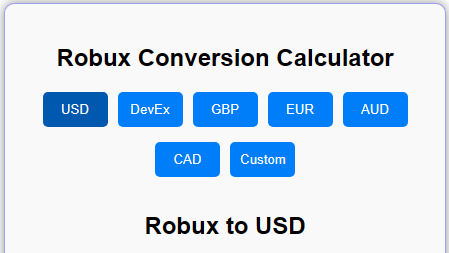About
The Robux Conversion Calculator is a simple and handy tool that helps you convert Robux into different currencies and back. This guide will explain how to use the calculator step by step, using common words for easy understanding.
Main Conversion Areas
The calculator has two main parts for converting:
- Robux to Currency: Converts Robux into the chosen currency. You can use this for Robux to USD, Robux to GBP, Robux to EUR, and more.
- Currency to Robux: Converts a currency amount into Robux. This works for USD to Robux, GBP to Robux, EUR to Robux, and others.
History and Saved Data
The calculator also keeps track of your conversions and lets you save data for later use.
Using a Custom Rate
If you need to use your own conversion rate:
- Click the “Custom” button.
- A text box will appear. Enter your custom rate.
- Then, do the Robux to Currency or Currency to Robux conversion as described above.
Robux Conversion Calculator
About Currency
The calculator lets you pick from several currencies to convert your Robux. The options include:
- USD (United States Dollar) for Robux to USD and USD to Robux conversions.
- DevEx (Developer Exchange Rate in USD) for DevEx to Robux and Robux to DevEx conversions.
- GBP (British Pound Sterling) for Robux to GBP and GBP to Robux conversions.
- EUR (Euro) for EUR to Robux and Robux to EUR conversions.
- AUD (Australian Dollar) for AUD to Robux and Robux to AUD conversions.
- INR (Indian Rupee) for INR to Robux and Robux to INR conversions.
- Custom for using your own rate.
Each button shows the currency symbol and sets the conversion rate when clicked.
Robux to USD
?
Converting Robux to a Currency
- Pick a Currency: Click on one of the currency buttons (e.g., USD, GBP, EUR) for Robux to USD, Robux to GBP, Robux to EUR, etc.
- Enter Robux Amount: Type the amount of Robux you want to convert.
- Press Calculate: Click the “Calculate” button.
- See the Result: The converted amount will show up, like “Robux to Currency: $X.XX” (or in the currency symbol you chose).
USD to Robux
?
Converting Currency to Robux
- Pick a Currency: Click on a currency button (e.g., USD, GBP, EUR) for USD to Robux, GBP to Robux, EUR to Robux, etc.
- Enter Currency Amount: Type in how much currency you want to convert into Robux.
- Press Calculate: Click the “Calculate” button.
- See the Result: The result will display as “Currency to Robux: X.XX.”
About History
Checking History
- View History: You can see your past conversions, like Robux to USD or USD to Robux, in the “History” section.
- Clear History: Click the “Delete All” button to erase your history.
- There is also a button to delete one by one, so that you can delete them one by one.
History
About Saved Data
Checking Saved Data
- View Saved Data: You can find your saved conversions, such as Robux to USD or USD to Robux, in the “Saved Data” section.
- Clear Saved Data: Click the “Delete All” button to remove all saved data.
- There is also a button to delete one by one, so that you can delete them one by one.
Saved Data
How the Robux Conversion Calculator Helps You
The Robux Conversion Calculator is more than just a tool for simple conversions. Here’s how it can be useful:
1. Managing Your Robux Earnings
If you’re a Roblox developer or trader, it’s important to know the value of your Robux in real-world currencies. The calculator allows you to easily convert Robux to USD, GBP, EUR, and other currencies, helping you understand how much you’re earning in real money.
2. Planning Your Spending
Before making purchases in the Roblox marketplace, you might want to know how much Robux you need in your local currency. The calculator helps you convert currencies like USD, GBP, EUR, AUD, and INR to Robux, so you can plan your spending accordingly.
3. Understanding DevEx Rates
The Developer Exchange Program (DevEx) lets developers exchange their Robux for real money. The calculator includes a DevEx option, allowing you to see how much your Robux would be worth if exchanged through DevEx, helping you make informed decisions.
4. Using Custom Conversion Rates
If you want to use a rate not listed in the calculator, you can enter a custom rate. This feature is useful if you’re dealing with less common currencies or have a specific rate in mind.
5. Tracking Conversion History
The calculator’s history feature allows you to keep track of past conversions. This is helpful for reviewing previous calculations or keeping a record of your Robux earnings and spending over time.
6. Saving Important Data
You can save conversion results that are important to you for easy reference later. Whether it’s a specific Robux to USD conversion or another currency, you can keep the data handy without needing to recalculate each time.